Alfred is an awesome productivity app for Mac OS X. It is a real productivity booster allowing you to send e-mails to contacts with just one key stroke, to find files instantly, to search the clipboard history, to open websites with 1password, to execute system commands and much more. It is also highly extensible through its workflow support.
Because there was no workflow yet for Atlassian Stash, we decided to write one. And this is how it looks:
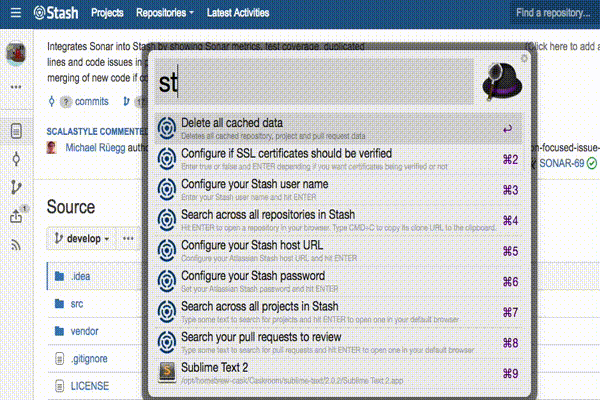
An animation showing the different use cases the Alfred workflow provides.
The workflow has three basic commands:
- stash repos [query] — View/search for repositories in Stash
- ↩ — Open repository page on Stash in your browser
- ⌘+C — Copy repository’s clone URL to your clipboard
- stash projects [query] — View/search for projects in Stash
- ↩ Open project page on Stash in your browser
- stash pullrequests [query] — View/search for pull requests to review for the configured user in Stash
- ↩ Open pull request page on Stash in your browser
Have a look at the README file on Github for more details. And if you want to give it a try, just download it from Packal the Alfred workflow package system) and open it in Finder.